Theme settings allow you to manage 3 information columns in the footer.
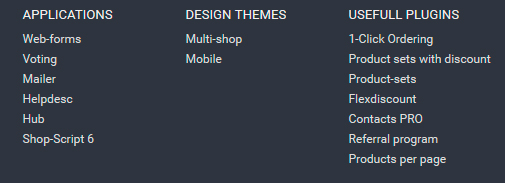
If you want to add more, do the following:
- Go to Site - Blocks, create block with ID yourshop.footer.columns
-
Add to the block code of the column:
<div class="column"> <h5>Column</h5> <ul class="menu-v"> <li><a href='http://your_link.com' title='Row 1'>Row 1</a></li> </ul> </div>
Column - column title. If you don't need it, just delete the row;
http://your_link.com - link;
Row 1 - link text
If you want to add more rows in the column, see the next example.
<div class="column"> <h5>Column</h5> <ul class="menu-v"> <li><a href='http://your_link.com' title='Row 1'>Row 1</a></li> <li><a href='http://your_link2.com' title='Row 2' target='_blank'>Row 2</a></li> <li><a href='http://your_link3.com' title='Row 3'>Row 3</a></li> </ul> </div>
target='_blank' - open link in new tab.
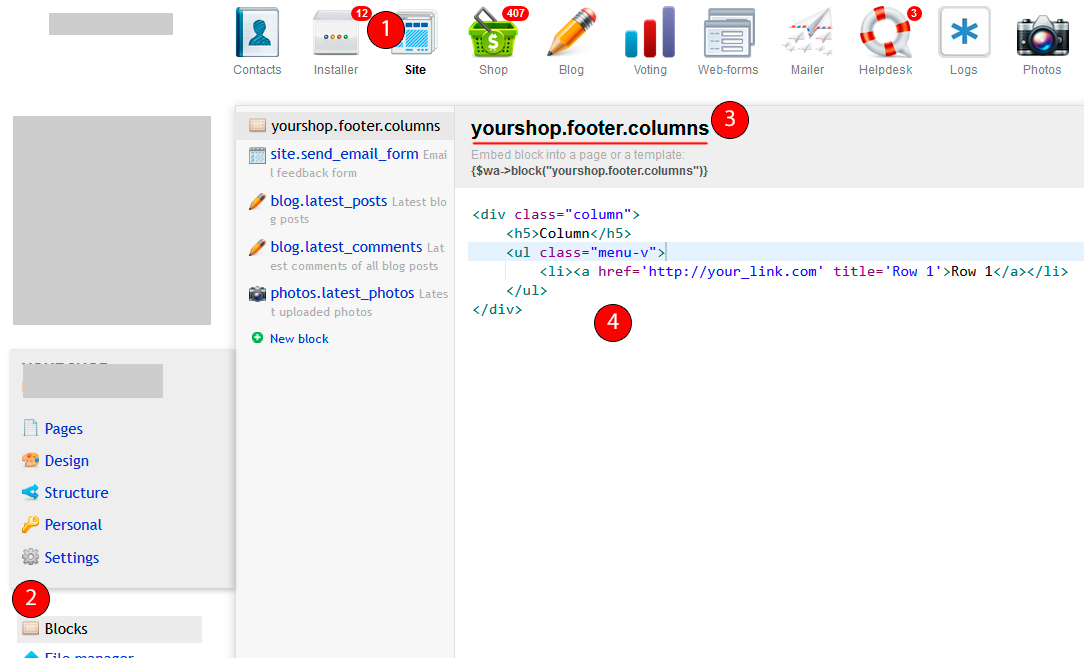
Content of the block will appear automatically.
If you want to add more columns, just duplicate the code.


















