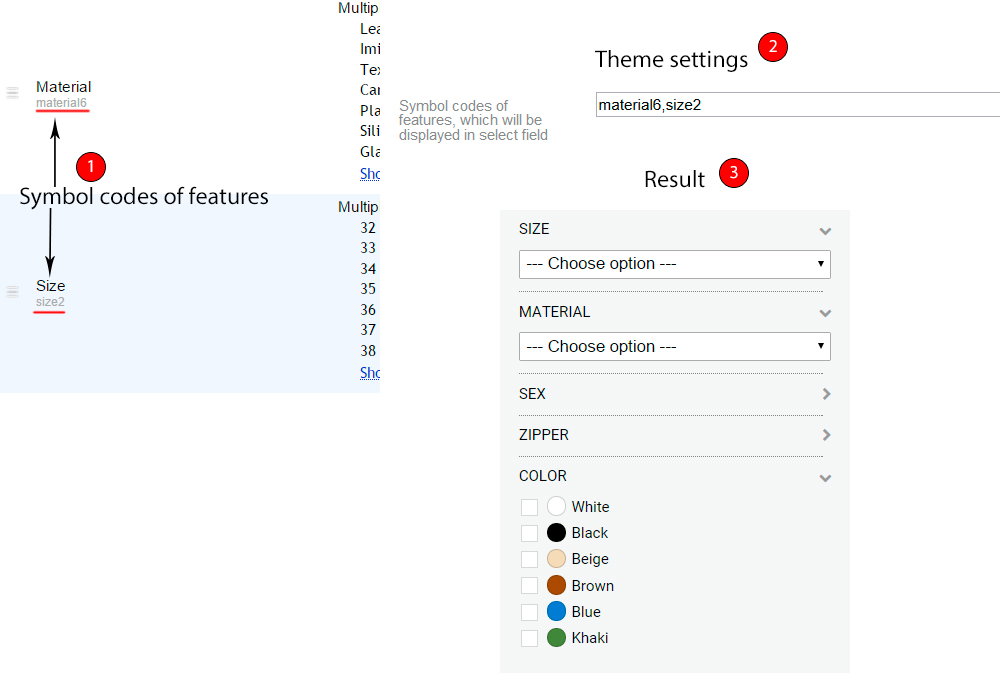Theme design "Yourshop" can display filter items in 2 ways (see Theme settings):
- Checkbox items
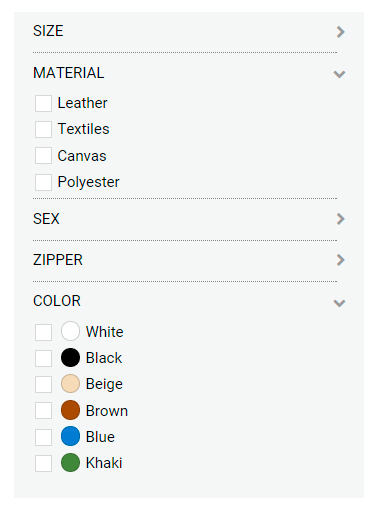
- Select list
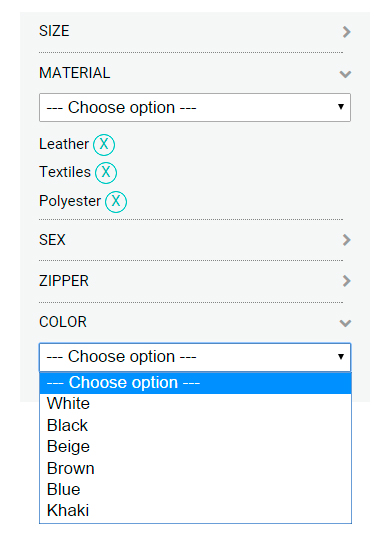
First one is used by default.
Second is recommended to use, when you have a lot of features that stretch the filter block.
If you want to limit the list of features, which should be displayed as "Select list", find field "Symbol codes of features, which will be displayed in select field" in Theme Settings and specify codes of features using commas without spaces.
- Go to Shop - Settings - Product types & Features.
- Select features you need, remember their codes.
- Specify codes using commas without spaces in special field in Theme settings.